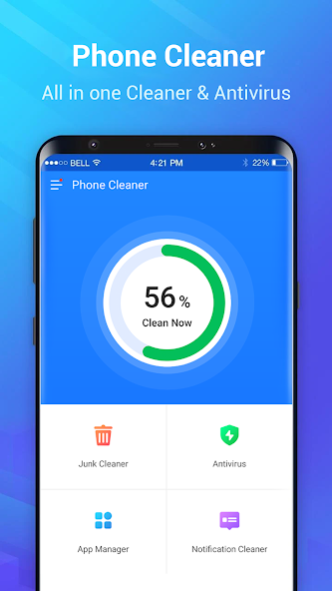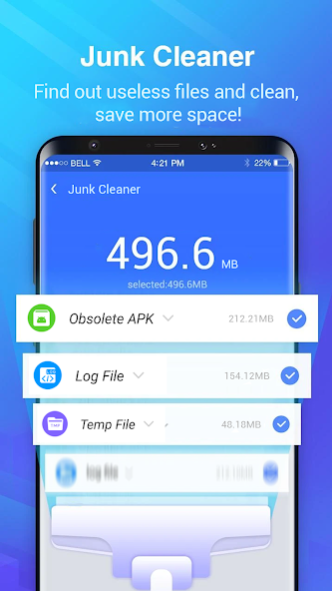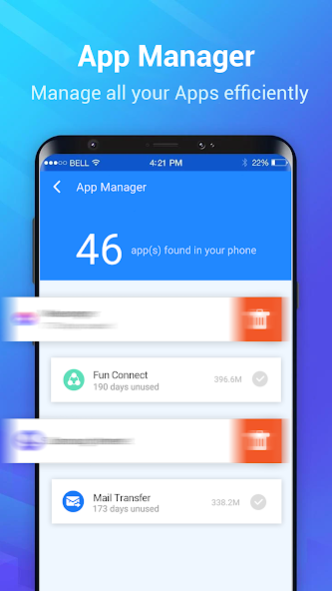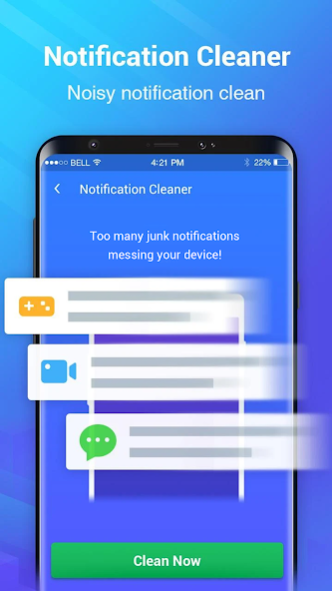Phone Cleaner-Master of Clean 1.3.31
Free Version
Publisher Description
Phone Cleaner has several features: Junk Cleaner, Antivirus, App Manger, Notification Cleaner, and Big Files.
After installing Phone Cleaner, you could get the junk files cleaner, antivirus feature and other useful functions all together. You don't need to worry about how to clean and protect your Android phone anymore.
★ Junk Cleaner
Help to analyze phone storage usage, and clean useless files like obsolete apk files, log and temporary files safely. This super cleaner helps to clean junk files like a master and free up more space.
★ App Manger
Manage all your apps efficiently, find large size apps and long time no use apps easily!
★ Notification Cleaner
Too many noisy and useless notifications? Use Notification Cleaner to mute and clean the unwanted notifications if necessary. The junk notification cleaner will gather junk notifications into one window so that you can clean them easily.
★ Big Files
Including scan, classify, sort and present files, with this feature user can clearly find out and remove useless "Space Hogs" from their devices.
★ Antivirus
Protect your phone away from malware's threat with power antivirus engine. You can scan apps and apk files, and clean virus.
Phone Cleaner is 100% FREE. With powerful phone cleaner and antivirus functions, you can handle your Android phone clean and protect stuff. Install Phone Cleaner now!
About Phone Cleaner-Master of Clean
Phone Cleaner is an Android app developed by Super Cleaner Studio that helps users clean and optimize their phones. The app offers a variety of features to help users free up space, improve performance, and extend battery life. One of the main features of Phone Cleaner is its junk file cleaner. This tool scans the phone for unnecessary files such as cache data, residual files from uninstalled apps, and temporary files. Once identified, users can choose to delete these files with just one tap. In addition to cleaning junk files, Phone Cleaner-Master of Clean also includes a memory booster feature. This tool identifies apps that are running in the background and using up system resources unnecessarily. Users can then choose to close these apps with just one tap, freeing up memory and improving overall performance. Another useful feature offered by Phone Cleaner is its battery saver mode. When enabled, this mode reduces power consumption by optimizing settings such as screen brightness and Wi-Fi connectivity. Overall, Phone Cleaner provides a comprehensive set of tools for cleaning and optimizing Android devices. Its user-friendly interface makes it easy for even novice users to keep their phones running smoothly with minimal effort required on their part.
How to install Phone Cleaner-Master of Clean on your Android device:
- Click on the Continue To App button on our website. This will redirect you to Google Play.
- Once the Phone Cleaner-Master of Clean is shown in the Google Play listing of your Android device, you can start its download and installation. Tap on the Install button located below the search bar and to the right of the app icon.
- A pop-up window with the permissions required by Phone Cleaner-Master of Clean will be shown. Click on Accept to continue the process.
- Phone Cleaner-Master of Clean will be downloaded onto your device, displaying a progress. Once the download completes, the installation will start and you'll get a notification after the installation is finished.